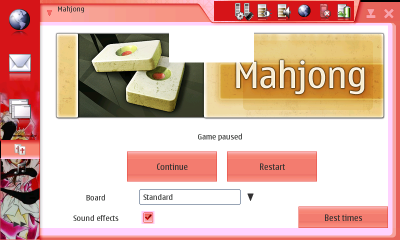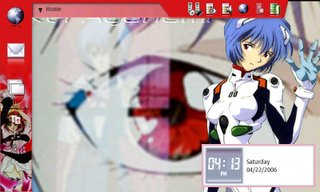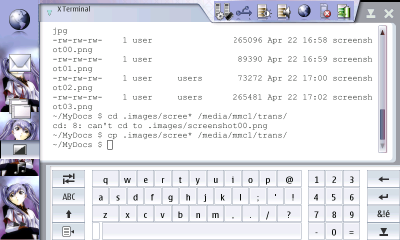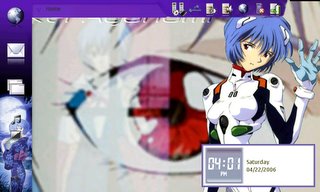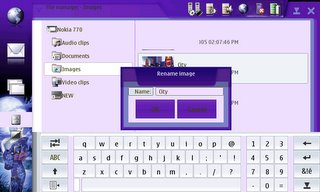Maemo themes are here
During the last 2 weeks I have been testing Konttori's MaemoThemeMaker a little bit. This is a Java-based, multiplatform application which allows you to easily create themes for Maemo, that is, customize how the UI on your Nokia 770 handheld appears. Together with the "Customizing and theming maemo" HOWTO, this is a nice starting point for anybody who wants to tinker with themes at this time. However, quite a bit of work is needed before this will be a smooth process - ThemeMaker is coming along very nicely but is still in the early phases of development.
Some issues in MaemoThemeMaker:
- User documentation
- Theme installation (no .debs and you need to be root)
- Support for everything that is themeable: all icons, widgets and states, background images, boot-up image etc...
- Duplicating and saving themes as projects
Some current issues in Maemo:
- Themeability for everything
- Alpha (transparency) means just background colour in some places (bug in Matchbox?), and the Maemo pixmap engine supports only 1 bit for alpha anyway, so you can't do too much with it
Of course, we also need somebody with good Gimp skills and the enthusiasm to work through long weekend nights in an effort to give us those thoroughly polished themes with Vampire Miyu, Ayanami Rei and so on... I did some prototyping for themes but this is only the beginning as you can see that there are little glitches and other not-so-cool looking places in the theme and how it works in practice. These screenshots are taken on the Nokia 770 device itself - running a theme in the Scratchbox development environment is possible but seems to result in a few additional glitches.
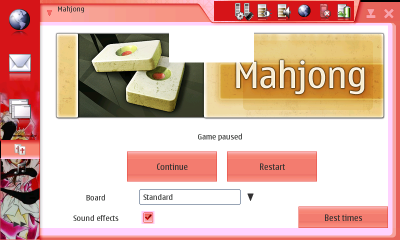
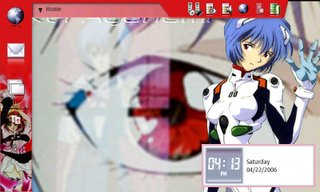
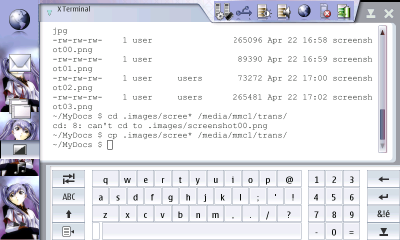
I am providing a theme with Ayanami Rei from Neon Genesis Evangelion below as a demonstration on what you can do with just a few hours of work:
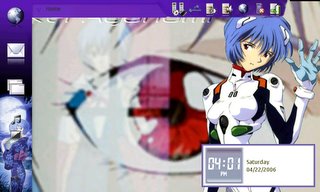
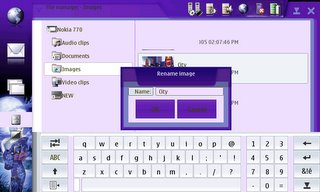
Download
Rei-Night theme 1. No background image is included, as it's installed separately and you can just use images.google.com to find a nice one and resize it to 800x480 yourself. The theme is provided as a .tgz package and for installation you need to follow Konttori's instructions - you need to be root on your device and so on, so this is really intended only for developers. Install at your own risk.
You can get more information on MaemoThemeMaker in
Konttori's blog.
Technorati tags:
theme,
nokia 770,
maemo
GUADEC 2006 is going to be 24-30th June in Catalonia, Spain. Nokia is again the key sponsor so it's no surprise that there is going to be lots of stuff relating to Maemo (the software platform on Nokia 770), in addition to the usual GNOME and general open source topics. Time to book your flights, people.
Link:
GUADEC 2006 preliminary scheduleTechnorati tags:
handheld,
nokia,
nokia 770,
maemo,
gnome
The carrypad concept criticized
Time for the Carrypad? is an analytical blog which covers the emergence of a new device, dubbed the carrypad. It is between your PDA and mini-laptop, with a 5"-7" screen and a miniature keyboard. In other words, a bit like Sharp Zaurus or Fujitsu Lifebook. Such a device does not yet exist, but would be nice to have.
Chippy, the keeper of the blog, has in the recent weeks been busy tracking what's happening with the upcoming UMPC devices, but has also added new analysis to the blog. The analysis up to now leaves some unanswered questions and could be tightened in spots. Basically the blog's idea is to make user needs and vendor products meet - to convince potential carrypad vendors that it is the time to bring this technology to the market and to convince potential users that they need exactly this kind of a device. So let's see what could be still worked on in the carrypad vision to make it work better for the goal:
1. Vagueness. Although fairly good device specs are listed, Chippy covers many different devices which are like the carrypad, but are not too close to the spec. These devices - ranging from mini-notebooks, PDAs with keyboards to mini-pads and UMPCs (of the Microsoft Origami kind) - are very different from each other. This is a bit confusing - how much does each of these devices tell us about carrypads?
2. Mixing of use paradigms. In particular, devices with a touch screen only are very different in their use from devices with both a touch screen and a keyboard. The former are good for viewing, browsing and media consumption, the latter for editing, messaging and office applications. It is obvious that Chippy's idea of the carrypad would put it to the latter category, but it should be understood that this will mean different device specs, use cases and user demographics. There probably should be a few other device categories defined, so they can stand out and be contrasted with the carrypad category. (It should be assumed that devices will always have a touch screen, as those are cheap to manufacture, comfortable to use, and even appear in devices like Motorola's Linux phones.)
3. Focus on a single holy grail device. This can limit one's thinking, and even lead to overconfidence in one device type. The carrypad does not exist in a vacuum but would interact with various fixed and mobile, legacy and future devices. Different users would experience different device ecosystems, so they would require different devices for their carrypad-equivalent slot. For example somebody with a laptop already has a keyboarded portable device, so a device even more portable than a carrypad could make sense. The markets for smart mobile devices have a plurality of different products, and various convergence vectors and migration paths are being explored. Analyzing the requirements and solutions from a different angle could be fruitful.
4. Incomplete analysis. Chippy has posted some very nice information on
power consumption and
use scenarios vs. form factor. This is already
very good work, but more angles of approach and argumentation are needed to clarify the case. I think device categories need to be connected with different users's practical environments, device ecosystems, usage scenarios and personal experiences.
If you study Chippy's use scenarios diagram, you see that a carrypad
could do almost anything. But will it feel powerful and convenient enough for the various scenarios, and will it provide the exact right amount of mobility? Who would its user base be, and when would they bring their carrypad along? If one is to prove the superiority of a new device concept, one must detail how it fulfills certain user needs better than existing devices, perhaps through different use case scenarios. Why does the carrypad concept stand out from all the others? It would seem that for many users, the carrypad would not be outstandingly attractive, but that is a story for another time.
You can find Chippy's great blog here:
http://www.carrypad.com/blog/Technorati tags:
carrypad,
touch screen,
user experience
Nokia today gave us some more information on what is going to be included in the software update for Nokia 770 Internet tablet. Mostly the new version concentrates on improved infrastructure, making Maemo a much stronger development platform. There will be support for VoIP, instant messaging, and surprisingly, video conferencing. I wonder where they will get the camera from?
There will be a new application installer and Java is going to be supported. However as they titled this documentation as a roadmap, it is likely that all these features will develop and be released gradually over time. In line with the classical open source style, they even included a line welcoming help and contributions for the project. Fingers crossed that we get usable VoIP before Christmas...
The used open source software components/frameworks are named, so this is an interesting read for Linux software developers. Apparently Nokia is not going to keep us in the dark, but we can get our hands on the new platform features well before they are launched into the mass-market limelight.
Link:
Maemo Development Platform RoadmapTechnorati tags:
nokia,
nokia 770,
programming,
voip,
gnome,
open source,
maemo
The 17h user experience
Saturday was a rather unusual day. Sometimes one stays up late as things swirl around in one's head - I woke up at around noon, I got up but then went back to bed, and actually got up for real at 21:00... I fell asleep again after 5:00. I think it was one of those days when one needs to offload some stress, so I ended up lazing online for what appears to have been around 17 hours. Let's see what kind of applications went into this session:
- IRC
- Browsing news/portals
- Web 2.0 services (blog, sig editing)
- Web forums
- Gaming
- Movies
Apparently a device that can handle all that needs to be pretty powerful. It needs a comfortable UI and good ergonomy to be pleasant through the extremely long session. It needs to be convenient enough so you can take it to bed. I find my new IBM laptop to be a such superdevice: with its 2.0 GHz Intel processor etc, it should have plenty of power, even for the latest games (if it had decent 3D), and actually I think this kind of a full blown laptop is one of the most ergonomic computing devices. The screen can fit lots of stuff at its 1400x1050 resolution. When I sit in my arm chair, legs resting on a smaller chair and all my body relaxed, there is little strain from the use of this thing. It is just superb - the device fades into the background and I can concentrate on the application with no limitations.
I must confess that this is not the whole picture: for 1 hour I went to my old desktop (with 1.2 GHz AMD CPU from 5 years back), for the gaming part of the session. The desktop is not the more powerful device here, but it has the gaming-oriented 3D hardware, and runs a Windows installation (my laptop only has Linux) with Homeworld 2, a RTS from 3 years back. It also has a 2" trackball which is closer to what a regular mouse can do than the little joystick+buttons combo on the laptop.
The point here is that a regular laptop is quite a killer for this kind of casual use, as long as you don't leave your home. You can carry it around with a bit of effort, just replug cables etc. It's also a nice tool if you have to go somewhere, such as your office, though you must give some thought to how you actually are going to carry it. (But it's fairly easily done even if you are say, going by bicycle or inline skating.) The new mobile devices are really going to have a run for their money. It is true that you could just casually bring a UMPC or a carrypad from one room to the next, but the user experience is going to be much more limited, so I really wonder if many consumers will want such devices for these scenarios.
You
could run all of the above applications with say, a Nokia 770. (3D games of course would not run on it, but you could easily enjoy Mahjongg or something for an hour and beyond.) However, it would be no fun to do it for hours on end. Movie playback is a bit choppy. The screen is a tad small for browsing. For IRC and web services, the absence of a keyboard makes it slow going for discussion and productivity. The point of this kind of a device is not that it is nice and enjoyable to do all the stuff - though even the 770 has a huge advantage over s60 smart phones - but rather, the mobility. You can do it anywhere easily, not just 10 meters from your bed, but in the bar, in the store, or on the opposite side of the globe. Ubiquitous, powerful connectivity and processing capacity.
Technorati tags:
laptop,
nokia 770,
umpc,
user experience
New documents at maemo.org
Nokia just published two new documents for Maemo, the
Help Framework HOWTO and the
HOWTO: Customizing and theming Maemo. The first one is useful for developers who want to have online help in their applications while the latter one will be an interesting read for all of us who want to configure the appearance of their GUI on the Nokia 770. Any operators that want to carry the 770 might also be interested in customizing the GUI, as they can then put their own logos into the bootup, customize the colours of the GUI and so on. Probably this move supports Nokia's attempts to make cellular/wireless operators interested in the device.
GUI customization is certainly something I'd like to try out - in the desktop X environment I used to spend long evening hours just tweaking the colours and transparencies on my terminals... A few weeks ago I tried the 770 SDK (scratchbox etc developer tools). It was easy to create a simple Gtk+ GUI (I tried out Gtk+ in my early Linux years), but I haven't had regular access to the device so more serious development efforts are waiting for the future. I'm planning to extend the functionality of my Lightget system with the 770, and it would be both interesting and very useful to work on the calendar/alarm/sync functionalities with GPE software. However that is a part that has already received attention and is not too trivial to solve, so one more hand in development, working irregularly on freetime might not mean any sudden advance in the field.
Currently everybody is holding their breath for the upcoming 2006 software update to the 770. This is supposed to add VoIP functionality (I need to buy a BT headset then!) and instant messaging to the platform. (SMS should be rather simple to implement too, I wonder if anybody has done that already?) Some API changes are coming with the next software versions, so developers are wondering if there is going to be a prerelease of the new software, so that 3rd party applications could support the new OS version from day one.
Technorati tags:
nokia,
nokia 770,
programming